Osmo Action vs. Osmo Pocket
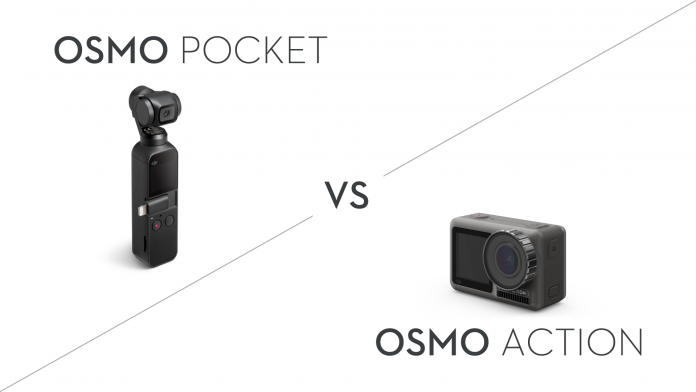
Osmo Action vs. Osmo Pocket
The all-new Osmo Action is the absolute perfect companion for your daily adventures, setting you free to capture every thrilling moment, no matter how much action is in your life.

Since both the Osmo Pocket and Action are portable, packed with the latest high performance cameras with intelligent features, it may not be easy to decide which device is the perfect fit for you.
I mean, in an ideal world, I would pick both, but if you had to pick one or the other, this article should help you decide which one is the absolute perfect one for you.
Every individual has a different lifestyle we all encounter unique situations every day. To make the right choice, knowing the difference between these two cameras is immensely beneficial. Additionally, it is also helpful to know what kind of preferences you have when shooting. We hope you can walk away from this article knowing which Osmo to pick. You don’t need to be a hero to have action in your life. Scratch the Go Pro Hero 7 from your list, this is the real fight your money.
Stabilization
While Osmo Pocket uses a sturdy mechanical 3-axis gimbal as its camera stabilization system, the brand-new Osmo Action provides shake-free footage thanks to DJI’s RockSteady, an advanced technology that features a combination of Electronic Image System (EIS) and complex algorithms. RockSteady provides incredibly stabilized footage, even in the most dynamic shots. It has been seen from many youtube comparisons between the Osmo Action and the Go Pro Hero 7 hypersmooth that the RockSteady found in the Action is far superior to the Hero 7. However it does have a slightly larger crop to allow this to happen.
Camera Performance
Both the Osmo Pocket and Osmo Action house high-performance cameras with 1/2.3-inch sensors that can shoot 12-megapixel images and 4K videos at 60fps. That’s right, 4K 60 FPS, not even the Mavic 2 Pro can reach that frame rate! The ISO range of both cameras is 100-3200, whether you’re capturing photos or video.

Osmo Action steps up the game with its ability to shoot HDR videos, something that isn’t found on the Osmo Pocket. The enhanced dynamic range in the footage delivers natural transitions between light and dark areas, capturing rich details that are often lost in environments with complex lighting. This is something that turns your general looking footage into stunning looking footage and it does have a very cinematic feel to it.

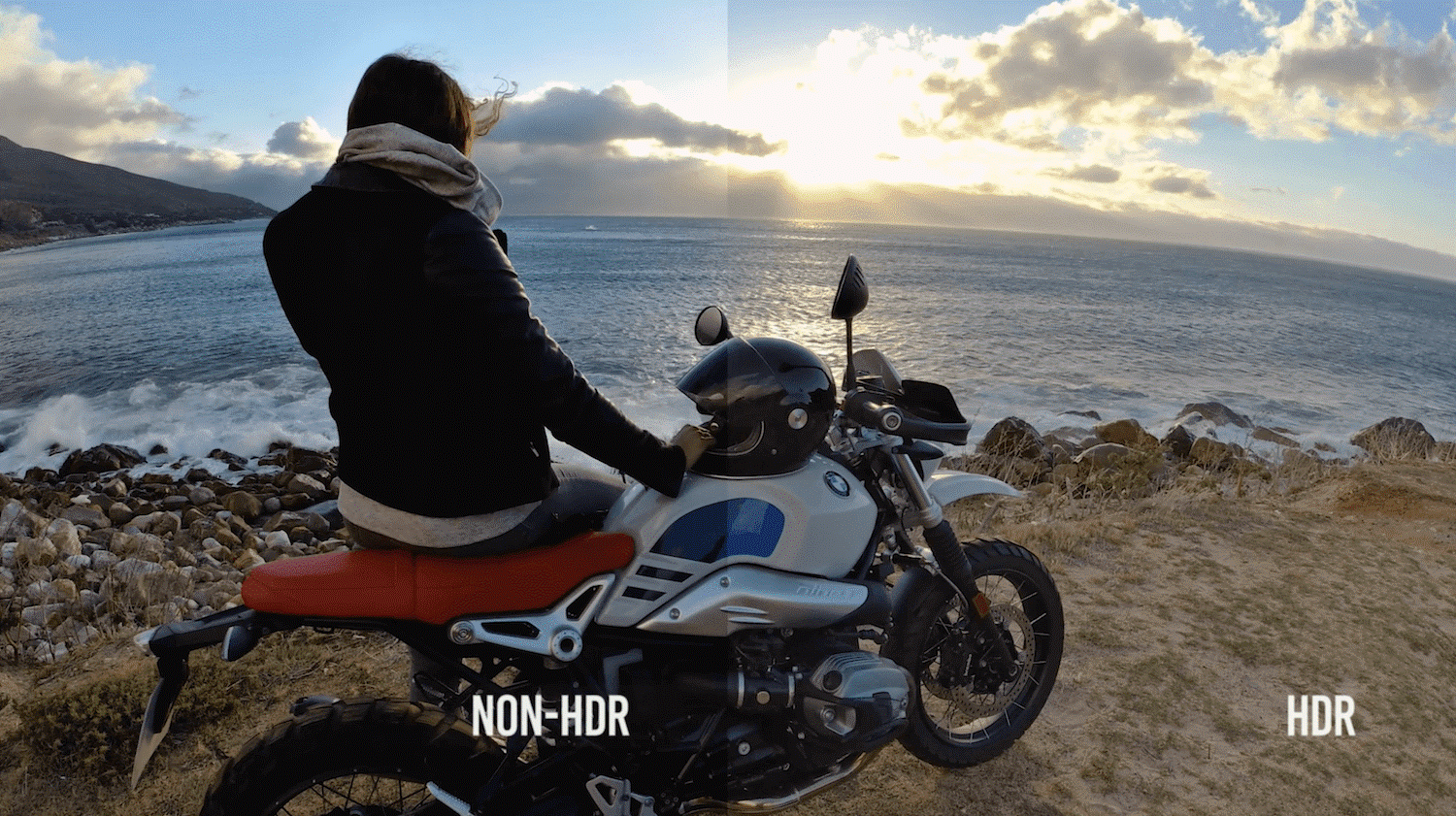
Creative Shooting Modes
Timelapse
Osmo Action supports Timelapse, perfect for condensing time and movement for any adventure. Select the interval and duration, and let the device work its magic. Convenient and easy to set up, Timelapse is a fantastic option to capture your moments in an unbelievable way.
Motionlapse
In addition to Timelapse, Osmo Pocket features Motionlapse, allowing you to shoot incredibly cinematic videos without the need for post-editing. Just place it on a flat surface and select Motionlapse. After that, set the path of the gimbal movement, interval, and duration. Osmo Pocket completes the recording and processing automatically. However, the biggest tip is to actually place the Action on a flat egg timer and as the timer goes around, it will take the action with it and now you have your own motionlapse!
Slow Motion
Slow motion is fantastic for making scenes more dramatic and capturing details otherwise lost to speed. Osmo Pocket’s 4x slow motion captures the nuances of quick movements that cannot be appreciated at a normal speed. As the newly released Osmo is an action camera, it was engineered to capture extremely dynamic scenes. For a more powerful capture of your most intense moments, 8x slow motion comes with 1080p resolution and 240fps frame rate.
Long Exposure Images
For taking long exposure shots, Osmo Pocket’s shutter speed can be set to eight seconds. Osmo Action provides the ability to slow down the shutter speed up to 120 seconds, perfect for capturing a night sky full of stars. If you’ve ever wanted to delve into the world of star timelapse, this is the perfect camera to do so with!

ActiveTrack vs. FOV 145°
In the past, vloggers needed to multitask to focus on keeping themselves in the frame while talking and creating content. Especially for beginners, getting the perfect take was often a time-consuming process. Osmo Pocket’s ActiveTrack and FaceTrack are the perfect features to simplify this process. In ActiveTrack mode, Osmo Pocket’s camera follows the selected object with smooth movements thanks to its 3-axis gimbal. When using Selfie mode, Osmo Pocket detects a human face within the frame and continually tracks it. In this way, vloggers are able to focus more on their content than checking the camera’s live feed. If you use Osmo Action, you will not have to worry about moving out of frame while recording since its wide-angle lens has a FOV of 145°.
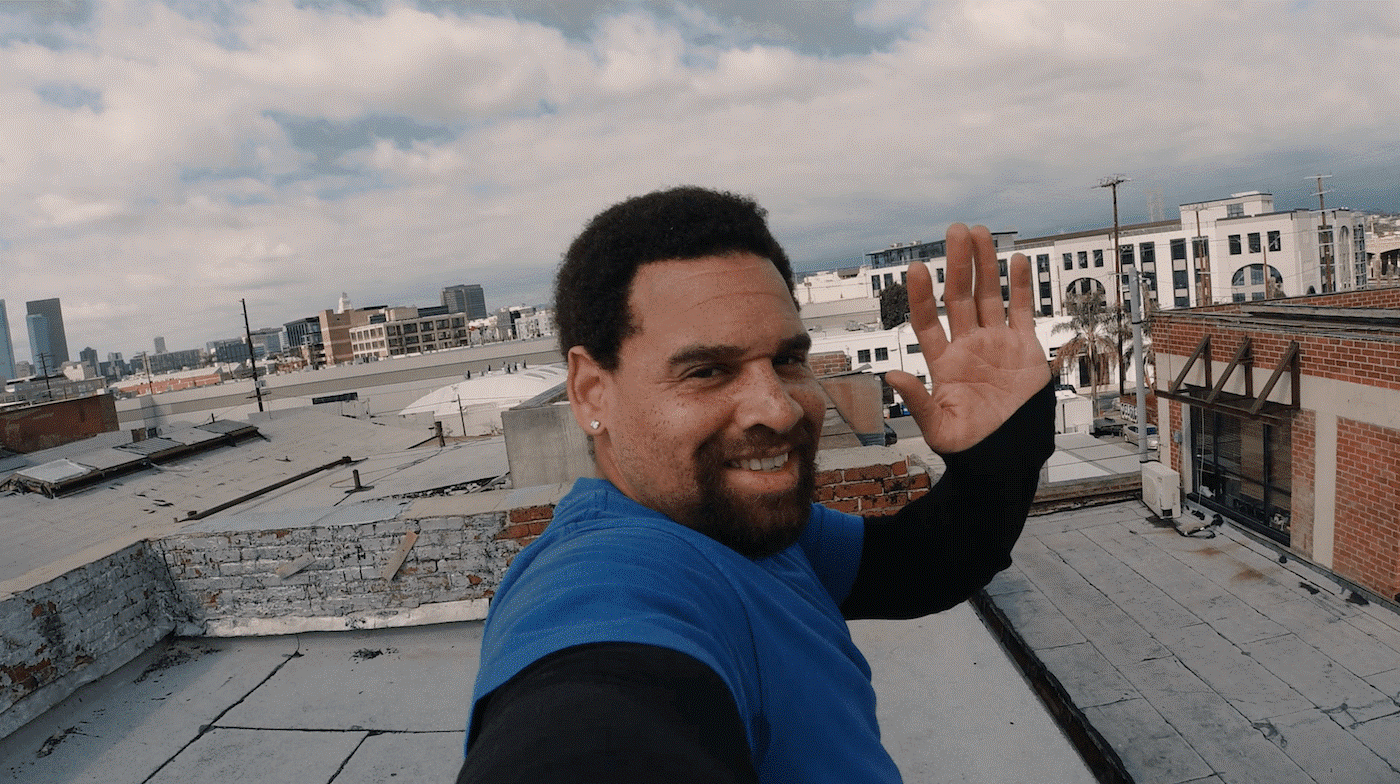
Some users might have concerns about the fish-eye effect when recording with a wide-angle camera lens. However, there’s no need to worry. Osmo Action includes a Dewarp function that eliminates distortion when shooting close-ups. Say no more to egg faces!

SnapShot
If the few seconds it takes to activate Osmo Pocket are still not fast enough for you, Osmo Action’s SnapShot feature might pique your interest. Press the shutter button to power on and start recording in under 2 seconds.
Camera Control and Display
Osmo Pocket
Osmo Pocket features a 1.08-inch touchscreen that allows you to change a variety of settings. Switch between shooting modes, playback footage, and more. Osmo Pocket is equipped with a shutter/record button and a power/function button.
Power Button
The power button is used to power the camera on and off. In camera view, press this button for quick access to essential functions such as switching between photo and video mode, and re-centering and flipping the camera. Check out this short clip to learn how to execute these functions. While adjusting settings, press the power button to go back to the previous window.
DJI Mimo App
For more advanced control, you can connect Osmo Pocket to your smartphone, either through its universal adapter or with the Wireless Module. This allows you to use DJI Mimo to control the camera, adjust parameters, change settings, and access advanced capture features.
Osmo Action
Dual Screens:
- One 2.25-inch touchscreen at the back for camera view, setting adjustments, shooting modes, and playback.
- Another 1.4-inch front screen shows a live camera view, perfect for capturing selfies.

On top of the action camera, you will find the power button and the shutter button. There is also the multifunctional QS button, which is located on the side of the device.
QS Button
In camera view, press the QS button to quickly switch between the most frequently used modes. Tap the icon at the upper right corner to select modes and add them to the QS interface. In Settings or Playback, press the QS button to return to camera view. Press and hold the QS button to switch between the two screens.

Voice Control
Shoot hands-free with Osmo Action’s Voice Control function. This handy feature allows you to execute five essential functions just by saying the commands out loud. The commands aren’t too out of the ordinary as well, no need to mention weird names for it to respond.
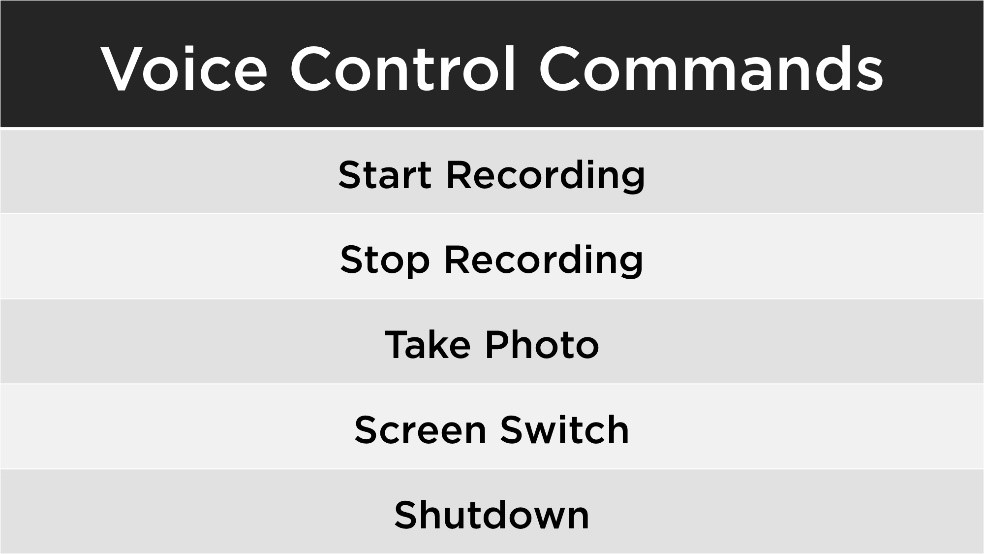
DJI Mimo App
Like Osmo Pocket, Osmo Action is also supported by the DJI Mimo app. You can connect Osmo Action with mobile devices wirelessly through Wi-Fi or Bluetooth without any added accessories.

Operation Performance
Let’s take a look at the specs of both devices.
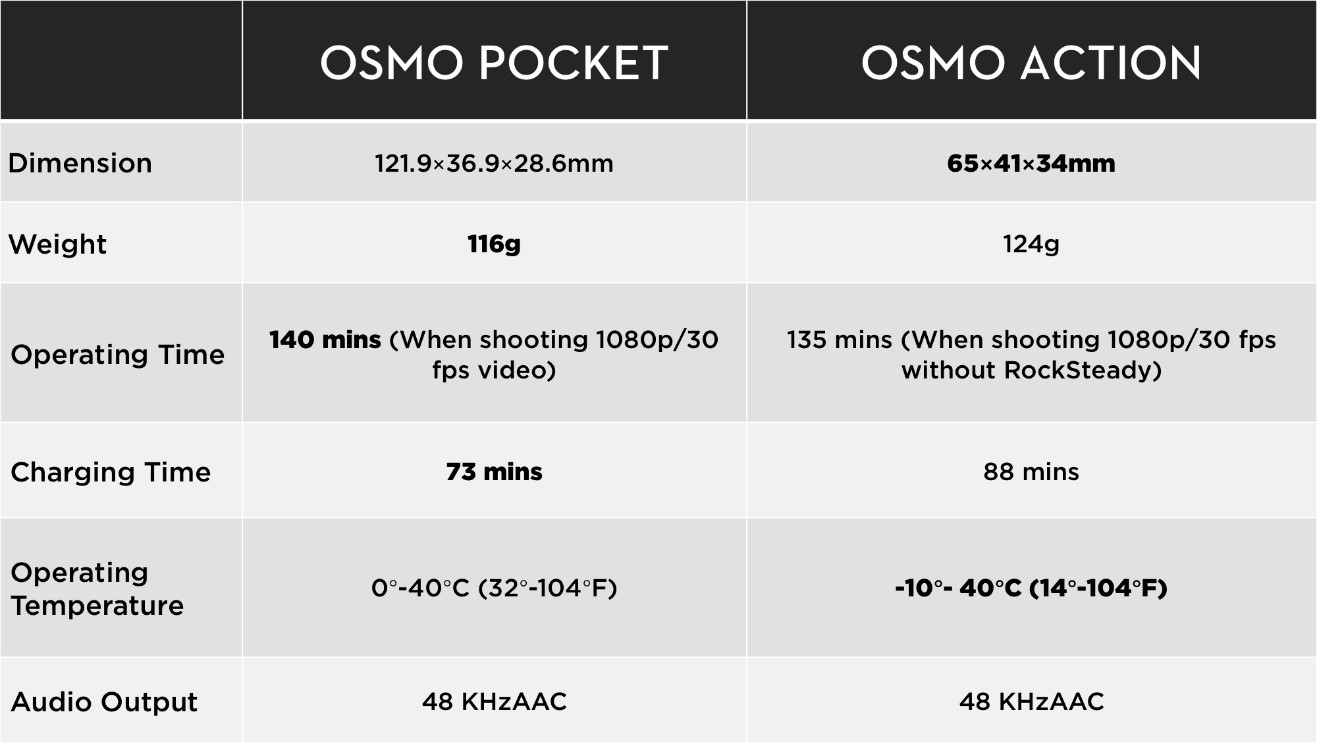
Durability
Osmo Pocket is by no means a fragile device. However, when it comes to durability, Osmo Action definitely has the upper hand. The lens and back touchscreen are covered in a protective, anti-fingerprint coating that repels oil, water, dirt, and other small particles.

Additionally, it can be used at depths of up to 11m underwater without added accessories.

Price
Another important factor for most consumers is how much each device costs. The Osmo Pocket can be had for $599 whereas the Osmo Action is $499.
Conclusion: Which Osmo is better for you?
After an in-depth comparison, it’s time to choose the Osmo camera best suited for your needs. Both Osmo cameras are portable devices that provide excellent image quality, but if you are an adrenaline junkie and your life is a bit more adventurous, Osmo Action would be the device for you. Thanks to a reliable waterproof design, it can handle more rugged conditions. Able to shoot in low temperatures down to -10°C, Osmo Action is the perfect companion for outdoor enthusiasts, travelers, and athletes.

Osmo Pocket is designed for creators who want to capture their daily life with smooth, cinematic footage using a 3-axis gimbal. Osmo Pocket also features easy-to-use modes such as Timelapse and Motionlapse, allowing you to create cinematic videos, perfect for creative videographers, influencers, and vloggers.

Rest assured that the images and footage you capture will be high quality, no matter which Osmo camera you decide to go with. Because life is big, you need a convenient, yet powerful camera to unleash your other side.
