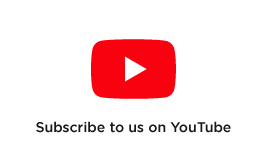DJI Matrice 300 RTK Firmware Update v02.02.01.02

Its Time To Update!
We always recommend to update when most convenient and to update at home base before heading out to the job site. There is nothing worse than needing to update your drone onsite, especially when an stable internet connection can be hard to come by.
DJI recently released a new update for the Matrice 300 RTK which will not only ensure the drone is compatible with new products (P1, L1 & CSM Radar) but will also help improve current payloads performance.
Important Notes Before Processing with Update
Please ensure that you update the firmware to the following versions:
Remote Controller: v02.02.01.02
Aircraft: v02.02.01.02
H20 / H20T: v02.02.01.00
Firmware Upgrade Method: The built-in DJI Pilot app on the Enterprise Smart Controller will be able to update all components listed above.
Please ensure all batteries are above 50% before proceeding
Firmware update size : 2.2GB
So what's new?
Added support for DJI Zenmuse P1 gimbal and camera.
Added support for CSM Radar, which can be used with M300 RTK for obstacle avoidance.
Optimized display in both camera and FPV view. Updated absolute altitude display (ASL) of the aircraft and RNG points from the ellipsoid height to the altitude (using EGM96 model).
Optimized Mission Flight:
(1) Added Terrain Awareness Mode to Mapping Mission. Import a DSM file with ground height information included in order to enter the mode.
(2) Disabled record and focus/shutter buttons on remote controller during Mapping, Oblique, and Linear Flight Missions to avoid accidentally interrupting operations.
(3) AddedH20infraredcameraandPSDK102Stocameralistwhenplanningflightmissions.
(4) Added description when flight mission is paused.
(5) Optimized gimbal control mechanism to ensure successful control.
(6) Fixed issue: not all photos taken during a mission flight were saved.
(7) Fixed issue: the gimbal yaw rotated abnormally during Waypoint, Mapping, Oblique, and Linear Flight Missions.
(8) Fixed occasional issue:the last Waypoint Could Not Be Executed.
(9) Fixed occasional issue: unable to automatically exit the Mission Flight once completed.
Optimized Return-to-Home (RTH):
(1) Updated default RTH altitude to 100 m (328 ft).
(2) Updated max RTH flight speed to 15 m/s.
(3) Updated RTH logic.
Vision system enabled: If RTH is triggered within 50 m (164 ft) from the home point, the aircraft will return to the home point at the current altitude. If RTH is triggered farther than 50 m (164 ft) from the home point, the aircraft will return to the home point at the RTH altitude. Once the aircraft is higher than the RTH altitude, it will return to the home point at the current altitude.
Vision system disabled: the aircraft will return to the home point at the RTH altitude. Once the aircraft is higher than the RTH altitude, it will return to the home point at the current altitude.
Additions
Added restriction so that takeoff is disabled when the remote controller battery level is below 10%.
Added sound recording when the remote controller is recording the screen.
Added support for live streaming (GB28181 standard).
Fixes
Fixed issue: the D-RTK 2 Mobile Station cannot be found in some areas
Fixed occasional issue: the incorrect date was displayed on the remote controller.
Fixed issue: there was no feedback sound when adjusting the media volume on the remote controller.
Fixed issue: playback speed was slow when connected to DJI Pilot on another mobile device.
Fixed issue: unable to resume an interrupted flight route when using the Mapbox service.
Fixed issue: the camera mistakenly zooms in or out when using the gimbal control stick of the remote controller to control the pitch in Advanced Dual Operator Mode.
Fixed occasional issue: unable to set Night mode and 4K resolution for the Zoom camera of H20.
Fixed occasional issue: unable to use a battery because it could not be authenticated.
Fixed occasional issue: unable to reconnect once the Custom Network RTK disconnected.
If you need assistance with updating your drone, please do not hesitate to email our team: enterprise@d1store.com.au.