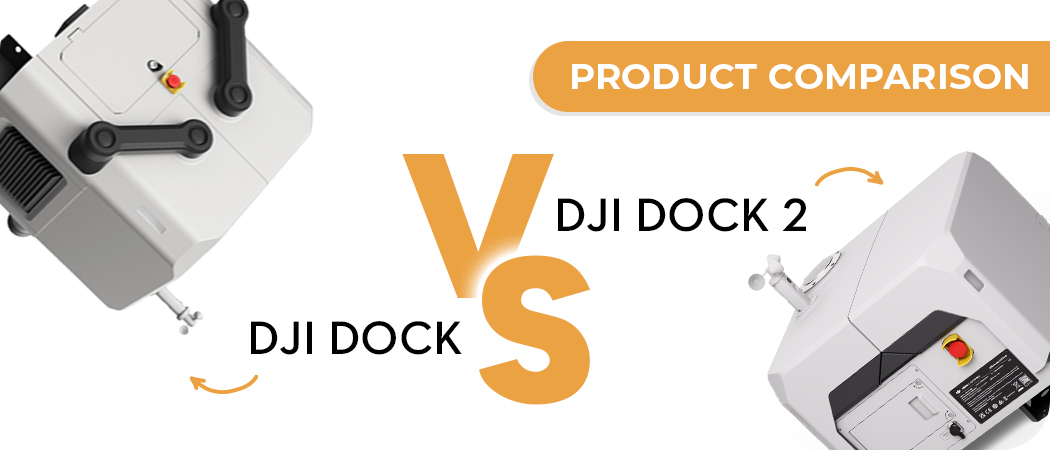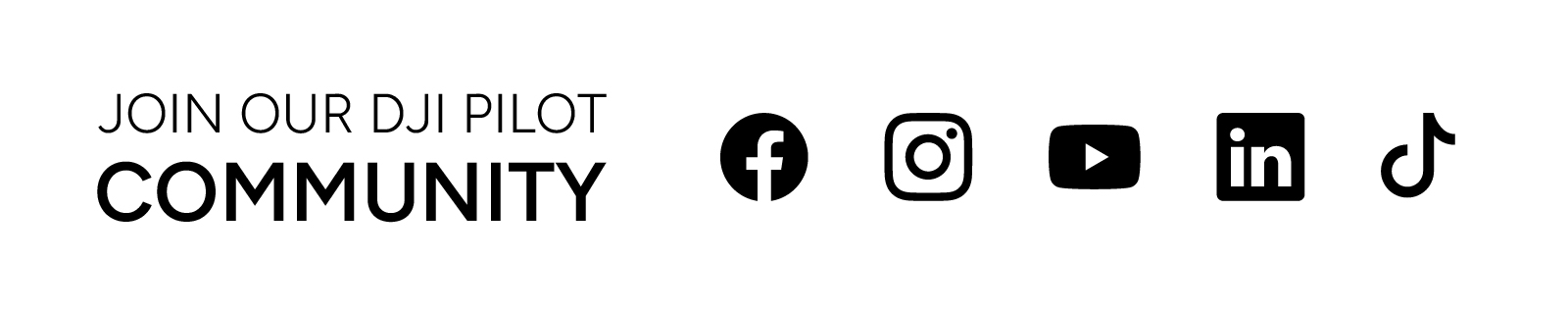What is the DJI Dock Series?
The Dock Series is DJI’s revolutionary drone in a box solution. It eliminates the need for a physical drone pilot in the field and supports autonomous missions, allowing you to cover more ground than ever before.
DJI Docks are extremely rugged and reliable drone hangars that house a Matrice Series drone and facilitate its landing, recharging, take off and execution of missions programmed through DJI FlightHub 2. Capable of operating 24 hours a day and able to withstand all weather conditions, the Dock can be utilised by a wide range of industries aiming to increase their operational and financial efficiency through remote operations.
The Dock Series has recently gained an addition with the newly released Dock 2. The Dock 2 takes a large set of the original model's capabilities and amplifies them, creating a very exciting advancement in BVLOS (Beyond Visual Line of Sight) technology. Let's delve deeper into how they compare.

DJI Dock vs DJI Dock 2: Spec Comparison
Sucker for the numbers? Here’s what you need to know.
| DJI Dock | DJI Dock 2 | |
|---|---|---|
| Weight | 105 kg | 34 kg |
| Dimensions | Open: 1675 x 885 x 735 mm Closed: 800 x 885 x 1065 mm |
Open: 1228 x 583 x 412 mm Closed: 570 x 583 x 465 mm |
| Compatible Drones | Matrice 30 (Dock Version) Matrice 30T (Dock Version) |
Matrice 3D Matrice 3TD |
| Max Operation Radius |
7 km | 10 km |
| IP Rating |
IP55 | IP55 |
| Max Take-off Altitude |
4000 m | 2500 m |
| Monitoring Camera | Single Camera | Dual-Camera Automated Switch |
Read More: DJI Dock 2: One Box, Infinite Possibilities
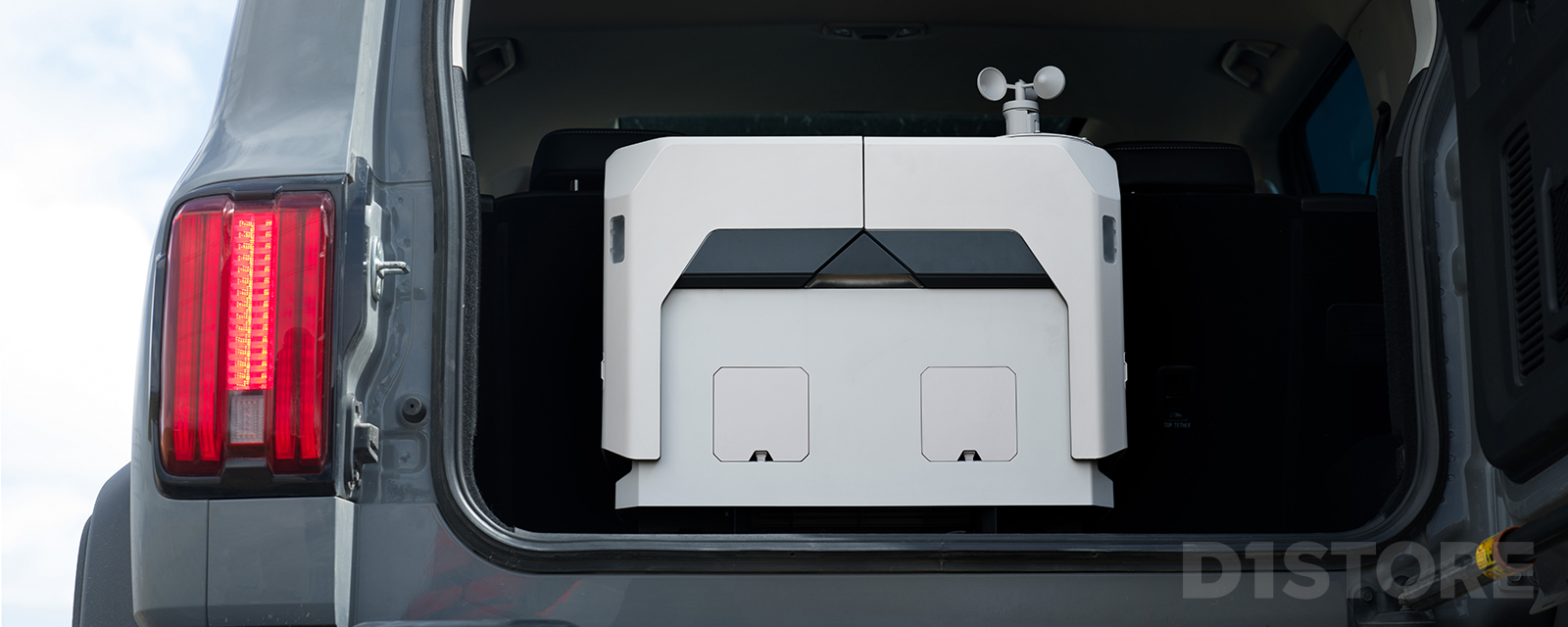
DJI Dock Series: Key Features
Remote Autonomous Missions
The central benefit of the DJI Dock Series is that it allows for the elimination of a physical drone pilot in the field. Missions can be planned and conducted entirely from remote locations. This drastically increases efficiency, especially since a lot of use cases of the Dock Series (such as mine sites) have such expansive ground to cover with their drones. The Dock allows for a single remote pilot to complete inspection and surveying missions from the comfort of an airconditioned office rather than needing to travel on site. That single remote pilot could in theory be in charge of a whole fleet of drones operating across the entire site in unison.
Matrice Drone Integration
Powered by FlightHub 2, the Dock Series utilises the mammoth capabilities offered by DJI Matrice Series drones. Perfect for security, public safety and routine site inspections thanks to the range of compatible wide angle, tele and thermal camera payloads.
Read More: How Can DJI Enterprise Drones Be Used For Public Safety?

Dock vs Dock 2: Key Differences
Size and Footprint
The new generation Dock 2 adopts a smaller and portable design that is 75% smaller and 68% lighter than its predecessor. This allows for faster and more versatile deployment as the unit can be carried by 2 people and would easily fit in an elevator for rooftop implementation and other harder to access locations. The larger size of the original model however does allow for larger payloads to be utilised by the drone.
Drones
The newly released M3D/M3TD drones take the operational capacity of Dock 2 to the next level. With a 25% longer flight time than the M30 drones that accompany the original Dock, they allow the user to be in the air for longer meaning a more thorough job can be completed and more ground can be covered before a recharge is required. The Dock 2’s M3D Series drones also feature an Automatic Bypass Function, increasing flight safety by automatically bypassing obstacles during flight. The M30 series is able to hover or return to start when obstacles are encountered.
Applications
Thanks to the upgraded compatible drones, the Dock 2 is able to facilitate a number of more complex and precise operations. This includes high precision mapping tasks thanks to the integrated 20MP surveying camera of the M3D/M3DT. Perfect for mining and construction site management. The larger size of the original Dock however does play a key role in what it is capable of. A larger housing means that more/larger payloads can be fitted to the drone increasing operational versatility.

DJI Dock vs DJI Dock 2: Which is Right For Your Organisation?
DJI Dock: For niche payload-driven applications
Although the Dock 2 is a technical upgrade when compared to the original model, there are still reasons that the Dock is right for you. For organisations with M30 drones already in place, the Dock is perfect as it is compatible with the existing fleet. Furthermore, as it is a larger unit it can inherently fit more inside. This makes it more suited for applications that require the drone to have extra payloads fitted to complete specific tasks.
DJI Dock 2: For practically everything else
In general, the Dock 2 represents a significant upgrade in many ways to the original Dock. Thanks to the 20MP wide camera of the M3D drones, Dock 2 can facilitate high precision surveying and mapping activities. This can be applied in practical cases such as construction site progress monitoring, earthwork measurements, earthquake/landslide monitoring, and more. With both the thermal and RGB camera equipped to the M3TD it can be used for security patrols, emergency response, automated asset inspections and so on. The smaller unit size is more portable and requires a lot less to transport between sites.
DJI Dock Series in Summary
The Dock Series provides revolutionary applications to a wide array of industries. Increasing efficiency and safety through streamlined remote operations. The long anticipated release of the new DJI Dock 2 takes these capabilities to the next level with a completely upgraded unit.